第一步:
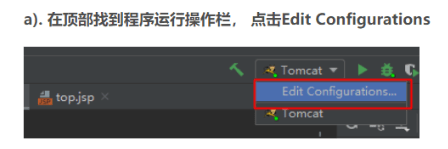
第二步:
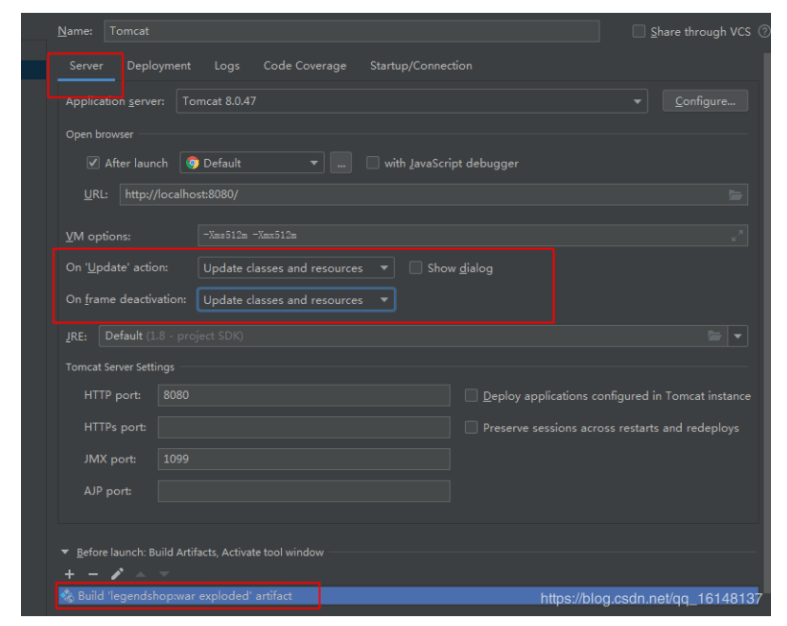
第三步:添加spring-boot-devtools依赖
<!--实现热部署-->
<dependency>
<groupId>org.springframework.boot</groupId>
<artifactId>spring-boot-devtools</artifactId>
<scope>runtime</scope>
<optional>true</optional>
</dependency>第四步:yml配置
devtools:
livereload:
enabled: true #是否支持livereload
port: 35729
restart:
enabled: true #是否支持热部署第五步:IDEA配置
(1)在设置中打开自动编译

(2)打开运行时编译
ctrl + shift + alt + /,选择Registry,勾上 Compiler autoMake allow when app running
(3)关闭自动保存-可选
File—>settings—->System Settings—>去掉勾选synchronize files on frame or editor tab activation和去掉勾选save files on frame deactivation
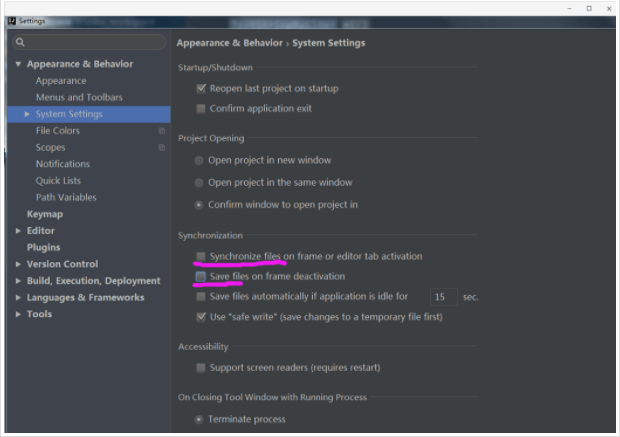
synchronize files on frame or editor tab activation,就是当前应用是intellij时,自动保存文件,比如从浏览器切换到intellij,intellij就是active,会自动保存。 save files on frame deactivation,就是从intellij切换到其他应用时,保存文件。
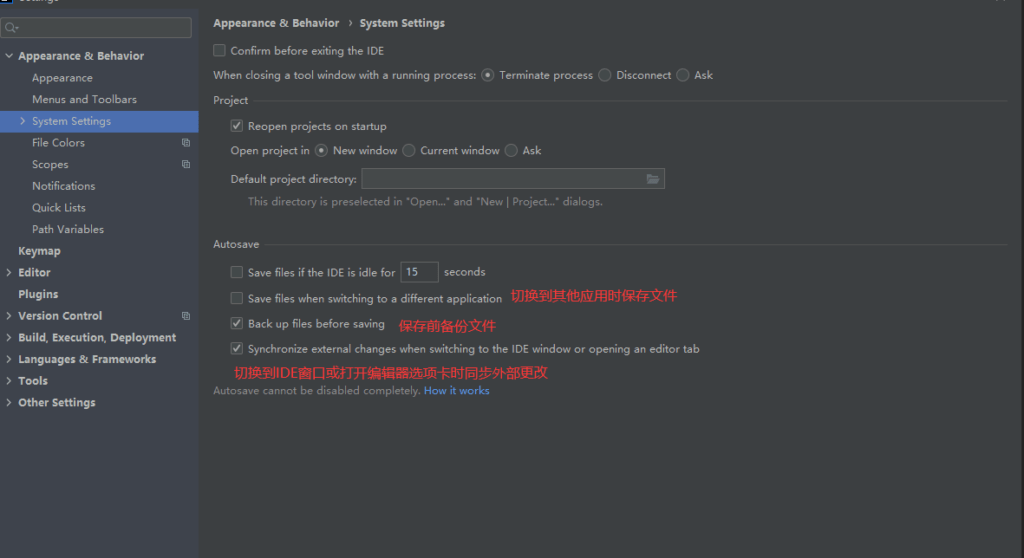
(3)标志修改文件为星号-可选
File—->Settings—–>Editor—->General—->Editor tabs—->勾选 mark modified files as asterisk
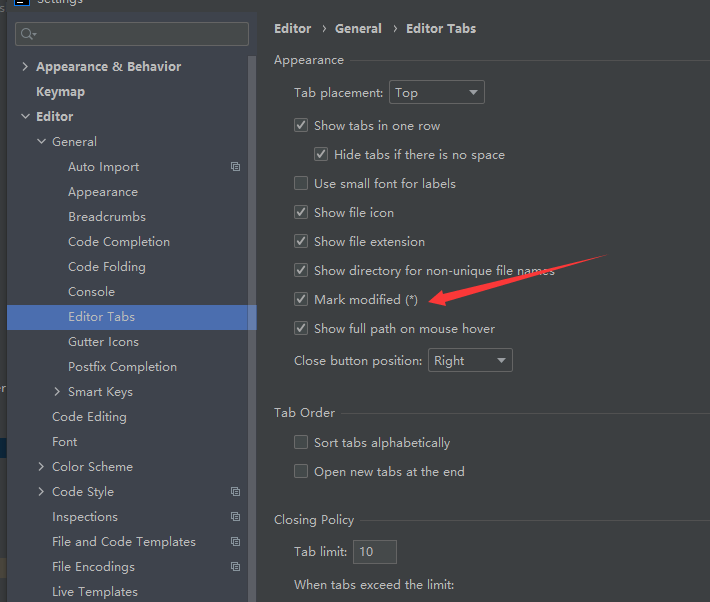
第六步:浏览器安装livereload插件
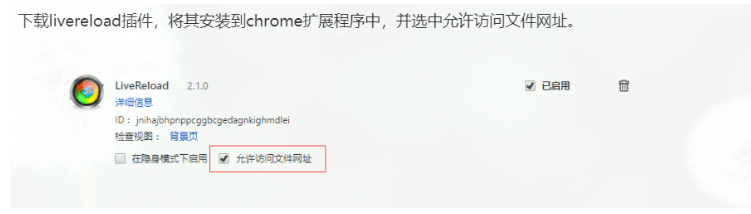
第七步:测试
(1)修改类 应用会重启
(2)修改配置文件 应用会重启
(3)修改静态文件(html、css等),应用不会重启,但是会调用livereload,浏览器会自动刷新,显示最新的修改内容。
Click here to view the copyright notice of this site(点击此处查看本站版权声明)

必须 注册 为本站用户, 登录 后才可以发表评论!